by Wine Owners
Posted on 2021-08-12
Did you know that when you use Wine Owners to track and manage your wine collection, you have the option to add your own tasting notes and scores when consuming a wine?
You have the option to anonymously share these notes with the wider community, or keep them private for your own future reference, adding drink dates or scores as you see fit (and according to your own personal preferences!)
When you come back at a later date to revisit said wine, your notes will appear alongside those of your linked critic accounts giving you the fullest picture possible!
If you have accounts with Vinous, Jancis Robinson or Robert Parker, you can link these to your Wine Owners account and view their reviews on WO for everything. A free Robert Parker subscription is included when you take out Wine Owners premium plan (along with lower selling fees and a host of other benefits) so even more reason to upgrade your account.
You can view your entire catalogue of tasting notes via the “My Tasting Notes” option under the “Manage” drop down menu, or view notes individually under the “reviews & scores” tab within a wine entry (see below)
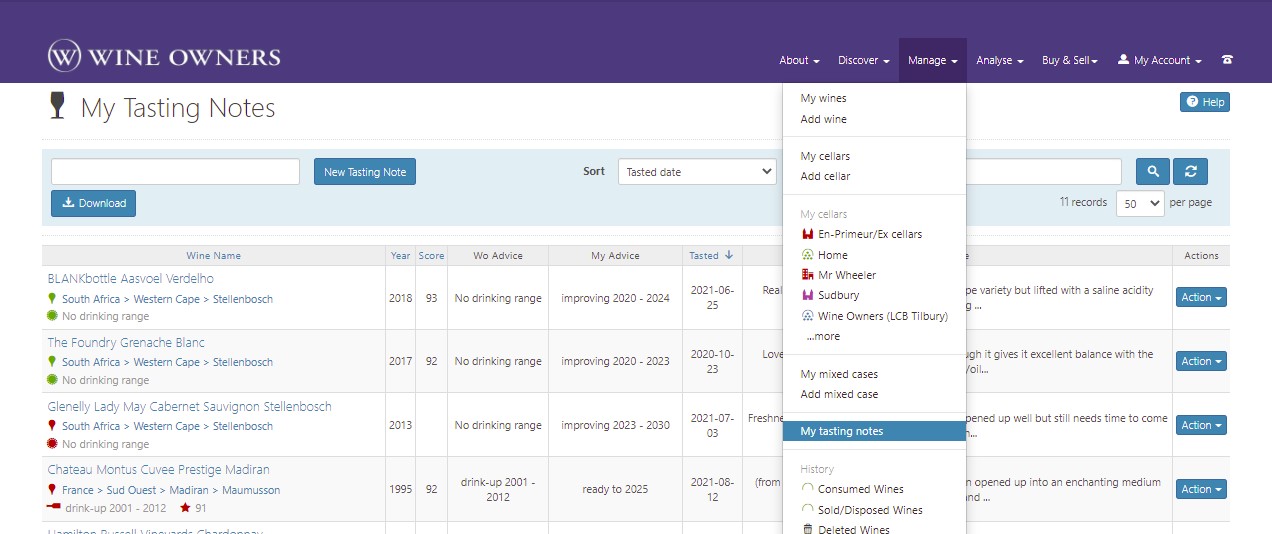
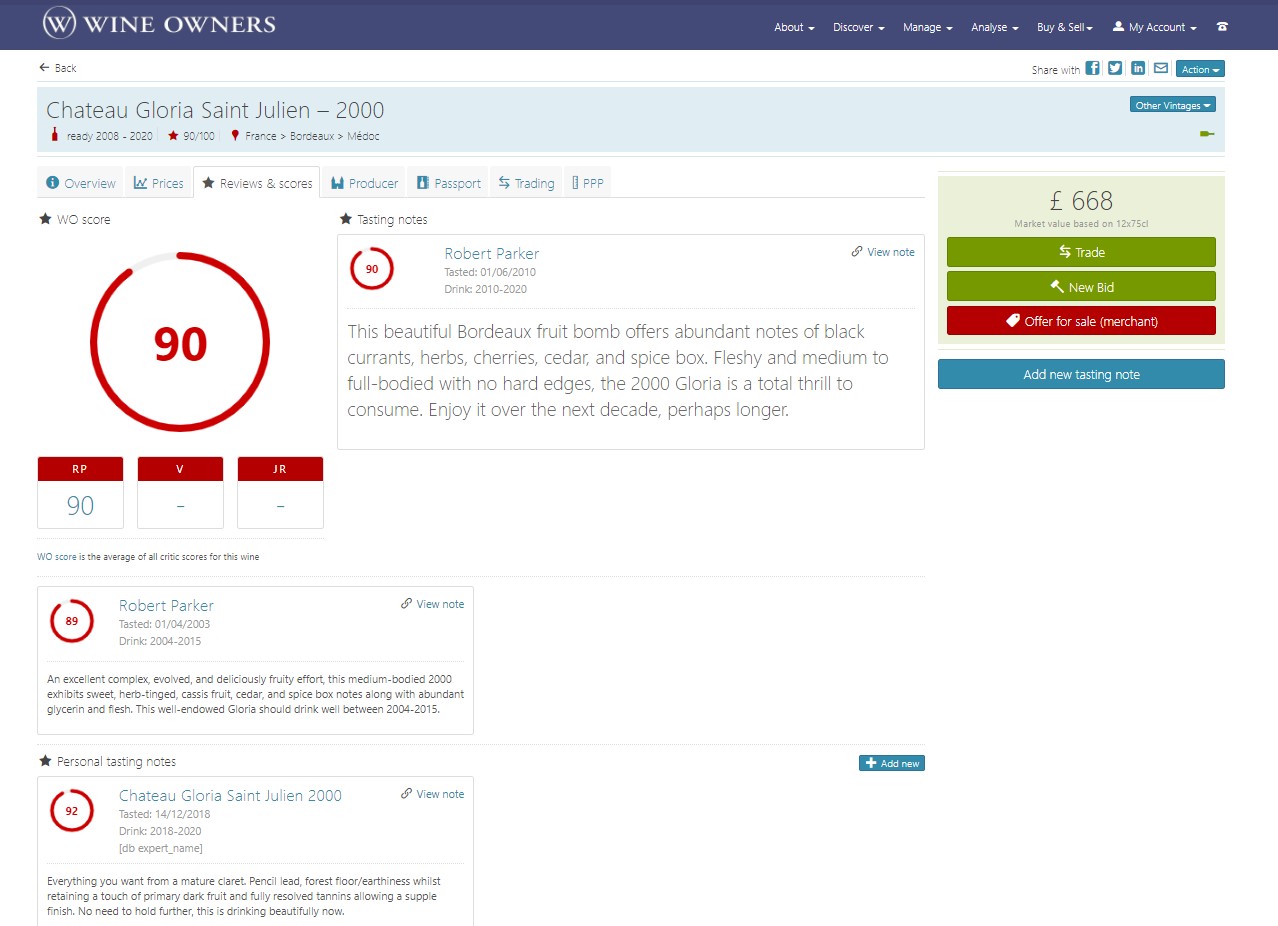
Posted in: on 2021-08-12.
Tags:

